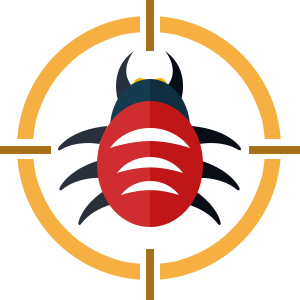Typing trainer

The fingers gradually acquire muscle memory by repeatedly typing various letter combinations, words and sentences in exercises of the typing trainer.
Over time fingers “remember” the location of the keys on the keyboard and subsequently pressing the keys does not require human control - fast typing takes place at a subconscious level.
What is a typing tutor?
A typing tutor is a program designed to teach touch typing, gain ten-finger typing skills and increase typing speed.
A typing tutor is an educational text editor for typing a specific text fragment, it’s equipped with a system of prompts while typing and a feature to count various typing metrics (typing speed, typing rhythm, counting typos, etc.)
Online typing trainer
Online editions of typing trainers have gained the most popularity, as this is the most practical and convenient way to train touch typing and learn computer keyboard layouts.
-
A typing trainer, as an online service, does not require installation on the user's PC.
-
Access to training is possible from any operating system using a modern Internet browser.
-
You can exercise on a typing trainer from any computer with access to the Internet.
-
The results of completed tasks are stored in the cloud and will never be lost.
-
Online service is always updated to the latest edition: new features and capabilities of the typing trainer presented by the program’s authors are always available to users.
The best typing tutor
Most typing trainers are just a set of exercises for typing mechanically on a keyboard. A student has to carry out several dozen repetitive tasks monotonously. This method of training typewriting seems tedious to the student and quickly causes boredom and fatigue.
It is much better if the typing trainer is more than just a tool for monotonous typing one text after another.
It's perfect, if a typing tutor takes into account the specifics and characteristics of each student, his personality, his capabilities, his abilities and skills.
It’s required an individual approach to the student! Using such an approach during the learning touch typing will enable you to master the necessary ten-finger typing skill faster and bring it to perfection.
The perfect way is one that assumes that each student is being indirectly prepared for the next assignment.
sychological attitudes are very important! Necessary is the feeling that a real teacher is standing behind the student’s back, reacting to his every gesture. The teacher who is ready to infect you with optimism at the right time, cheer you up, give useful advice and help you complete a difficult task.
It is such a typing tutor for learning touch typing that is “SOLO: Touch Typing Tutor”, a course designed by the famous russian psychologist Vladimir Shahijanian.
SOLO: Touch Typing Tutor
In the touch typing course “SOLO: Touch Typing Tutor” there is everything, namely
- Individual approach;
- specially selected texts;
- the possibility to follow the principle "from simple to complex";
- the virtual teacher behind a student’s back;
- game component;
- the use of psychological techniques when interacting with each student while teaching ten-finger typing.
The differences between "SOLO: Touch Typing Tutor" and other online typing tutors:
-
Vladimir Vladimirovich Shahidjanyan's unique author's technique, built on many years of experience;
-
the training course is built using humor, music, an interesting script, a curious presentation, unusual directing;
-
the features provided by modern IT are creatively applied in the touch typing tutor: analysis of completed tasks, individual advice, literary materials educating a person, psychological observations;
-
When you go through “SOLO: Touch Typing Tutor” course, various typing indicators achieved while completing the assignments are saved, which enables you to view detailed statistics, tracking your progress;
-
The online tutor uses a flexible rating system among all users, which brings a competitive component to the training process, encourages students and helps them to look at themselves from the outside, correctly evaluate the results achieved, encouraging students to self-improvement;
-
The online touch typing course also uses a system of rewards and incentives: awards and various insignias are given for accomplishments during assignments.
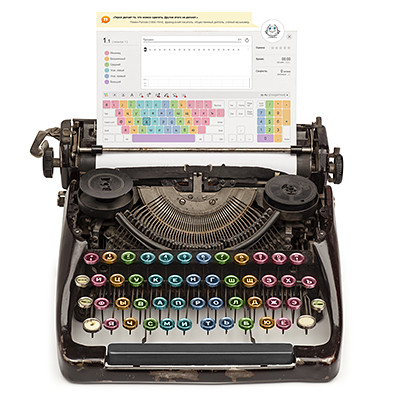
The typing tutor for developing fast typing
For those who have passed the “SOLO: Touch Typing Tutor” course and have just mastered the touch typing skill, or for those who have mastered the ten-finger typing method before, we suggest using the special mode of our typing tutor to increase typing speed.
In this mode, the typing trainer selects an individual set of letter combinations for a particular person. By practicing typing the proposed letter combinations, students work out "difficult places", which ultimately enables them to achieve fast typing with fewer typos.
As you type letter combinations, the program analyzes the typos and suggests retyping the letters on which an error most often occurs.
Do you want to learn how to type fast?
Daily practice of 10-15 minutes on the typing trainer will significantly increase typing speed and help you to avoid typos when typing the most difficult texts.
We save the typing results achieved on the touch typing tutor, so that everyone can independently evaluate the productivity of their work and, having looked at the speed charts, make sure that the typing speed increases.
Is it possible to use the typing trainer to increase the typing speed without having passed the entire “SOLO: Touch Typing Tutor” course?! Yes, you can - provided that you have already completed 2/3 of the lessons. In this case, it is necessary to keep on going through the course and at the same time use the typing trainer to develop typing speed.
Introducing the touch typing tutor
The latest edition of our typing tutor is designed using the native features of modern browsers and there is no need to install the Adobe Flash Player. Thanks to this, fast typing training on the typing tutor is possible on an iPad or Android tablet with a plugged in Bluetooth keyboard.
We offer you to get familiar with our course in more detail.

The virtual teacher
Mixanatic is a virtual teacher who is an integral part of our touch typing tutor. Mixanatic meets a student typing with two fingers in lesson 1 and, having led him through 100 lessons, releases a “soloist” who has mastered the ten-finger typing method.
Text editor
The educational text editor inside the typing tutor has two popular ways to display typed text and a feature to scale the font. The student can customize the display of the text editor to his taste.

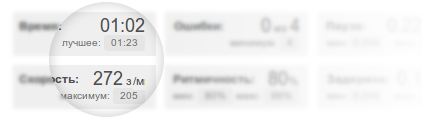
Indicators of typing
In the process of working on the touch typing tutor, important indicators are being calculated, such as typing time and speed, the number of errors, typing rhythm, key hold duration, pause between keystrokes etc.
Speed graph
In the window of the typing tutor a speed graph is displayed in real time that enables you to visually assess the peaks of increase and decrease of speed during typing.
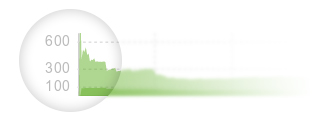
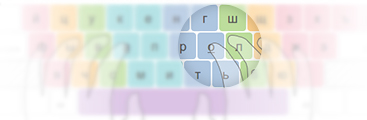
The virtual keyboard
In the typing tutor there is a schematic model of a real keyboard, which helps to find the keys required for pressing during typing and makes it possible not to look at the physical keyboard. The color areas orient which finger you need to press a key with at the moment. Flexible configuration of the virtual keyboard enables to turn the various prompts off for already experienced students.
The keyboard layout
In addition to the standard layout presented, the virtual keyboard enables you to switch to some other, more or less popular types of keyboard layouts. This option will be helpful for users of Apple Mac OS.

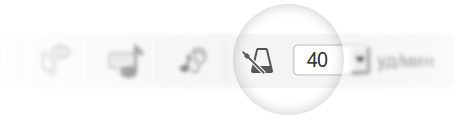
The metronome and sound prompts
The typing trainer is equipped with a metronome – a helpful tool for training fast and rhythmic typing. It is an accurate tempo reference point for pressing keys.
For those, who plan to master the ten-finger typing method and complete our ouch typing course with a more effective result, we advise you to get acquainted with all the features and functions of “SOLO: Touch Typing Tutor” course using the interactive guide to our online service interface.