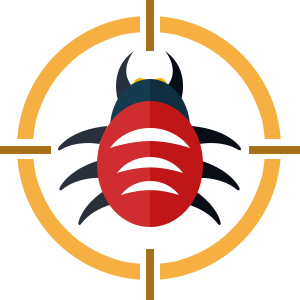The digital certificate

In addition to information about the owner and the results achieved, the digital certificate is signed by Vladimir Shahidjanian, the course author and CEO founder of ErgoSolo Ltd., and is accompanied by the official seal of our company.
The confirmation of mastery touch typing skill
Each student of “SOLO: Touch Typing Tutor”, who has completed the ten-finger touch typing course, can receive a personalized digital certificate for free - an official confirmation of the touch typing skill proficiency.
How to get a personalized certificate?
After completing the touch typing course, the student can independently generate a digital certificate in his profile.
A personalized certificate can be downloaded in one of 3 formats: png, jpg, pdf.
The benefits of a Digital Certificate
What are the benefits of a certificate confirming touch typing skill mastery?
-
You can attach a personalized certificate to your CV.
There are only few people who have mastered the ten-finger skill, essential for working on a computer keyboard, and this fact will increase your chance of getting a good position and a higher salary!
-
A link to a digital certificate can be placed on your personal website, on the profile page in social networks or in your blog.
-
It is easy to print a digital certificate on A4 paper, it can be framed, and from time to time you can look at it and remember how the learning on touch typing tutor was.
-
The digital certificate has the unique QR-code at the top right corner. Scan it for its verification.
Types of Digital Certificate
A regular certificate is issued after completing the entire “SOLO: Touch Typing Tutor” course.
This certificate confirms the 10 finger touch typing skill mastered by the soloist in the appropriate keyboard layout.
Certificate Validation
Each personalized digital certificate has its own number. This means that the employer will be able to verify the validation of the certificate.
You can verify the validity of the certificate by the link: https://certs.ergosolo.ru/en/. For validation you have to enter the data indicated on the certificate: certificate number, course name, date of issue and the name of the owner.