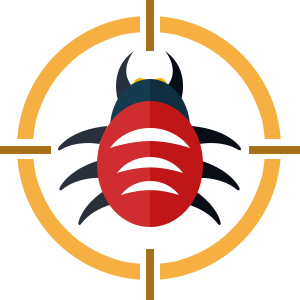Free typing speed test

How to test typing speed?
Each person wonders how quickly he can type.
Check your typing skills by using our online test for free.
To measure the speed of typing, it is necessary to type a small text with a volume of 1/3 of an A4 page in a window of a special app. The duration of the test depends on the typing speed and will take from 2 to 7 minutes.
You have an unlimited number of attempts to pass the online test. In free mode there always is only one text for typing.
Sign up, to get paid access to our training portal, where a large number of texts are available for checking typing skills, a typing trainer for increasing typing speed and a course for learning ten-finger touch typing.
Select the language in which you want to test your typing speed and click the button "Run Typing Test".
Speed test indicators
During the online test, the program will measure the following indicators:
-
Typing speed — average typing speed
-
Duration of typing — time directly spent on typing
-
Misprints — the number of typos made during typing
-
Delay – time that the key is held down
-
Duration – pause between keystrokes
-
Max. no misprints – maximum text length typed without errors
-
Typing rhythm — an indicator that determines how evenly keystrokes occur: the higher, the better it is
How is typing speed measured?
In the Russian-language segment of typing trainers and programs that measure typing indicators, typing speed is usually calculated in "characters per minute", i.e. in the number of characters typed in 1 minute.
The typing speed, measured in characters per minute, is indicated in English as CPM.
In the English-language segment of trainers, the unit for typing speed is words, not symbols. Accordingly, such typing speed is measured in "words per minute" and is designated in English as WPM.
As a rule, the actual number of words in not calculated, but the typing speed in characters per minute is divided by the average word length.
Sometimes typing speed is measured in "strokes per minute". In this case, the unit is not only the number of characters typed, but also the number of keystrokes pressed, such as Shift and Alt.
In English this typing speed is referred to as SPM (strokes per minute)
It is customary to consider 5 characters as an average indicator of one English-speaking word, while for Russian language the average word length is 7.2 characters.
Do not confuse typing speed, measured in characters per minute, and typing speed, measured in strokes per minute - these are different values!
What speed is considered good?
The optimal typing speed for maintaining productivity while working on the keyboard is 250 cpm. It is with this speed that the average person thinks when he formulates in his head a thought that he needs to type.
Use the gradation of typing speed to evaluate the result obtained by passing the speed test:
| Typing Speed | Typing Characteristic | |
|---|---|---|
| A slow typing speed for a person with little typing experience | ||
| A typing speed of an average person typing with 2-4 fingers, with peeping at the keyboard | ||
| A the average typing speed of a person who has mastered the skill of the ten-finger touch typing | ||
| A good typing speed of a person who has completed the course of touch typing more than once or is developing typing speed using a typing trainer | ||
| A typing speed demonstrating professional level | ||
| A very high typing speed, close to speech speed | ||
Duration and speed of typing an A4 page
| Typing speed | The number of pages A4 | ||||
|---|---|---|---|---|---|
| 1 | 3 | 5 | 10 | ||
| 120 cpm | 24 wpm | 15m | 45m | 1h 15m | 2h 30m |
| 180 cpm | 36 wpm | 10m | 30m | 50m | 1h 40m |
| 240 cpm | 48 wpm | 7m | 22m | 37m | 1h 15m |
| 320 cpm | 64 wpm | 5m | 16m | 28m | 56m |
| 400 cpm | 80 wpm | 4m | 13m | 22m | 45m |
About 1800 characters fit on an A4 page typed in the 14th Times New Roman font with one and a half line spacing.
The comparison table shows the dependence of typing speed on time that a person needs to spend on typing a certain number of A4 pages.
As you can see, the result of mastering touch typing method is obvious!
Complete the ten-finger touch typing course, to save your time.